How to update Netdata In CWP Control WebPanel Centos/RHEL/Ubuntu/Debian
In this tutorial we’ll update netdata to latest version in CWP webpanel, it is easy to update by following below steps.
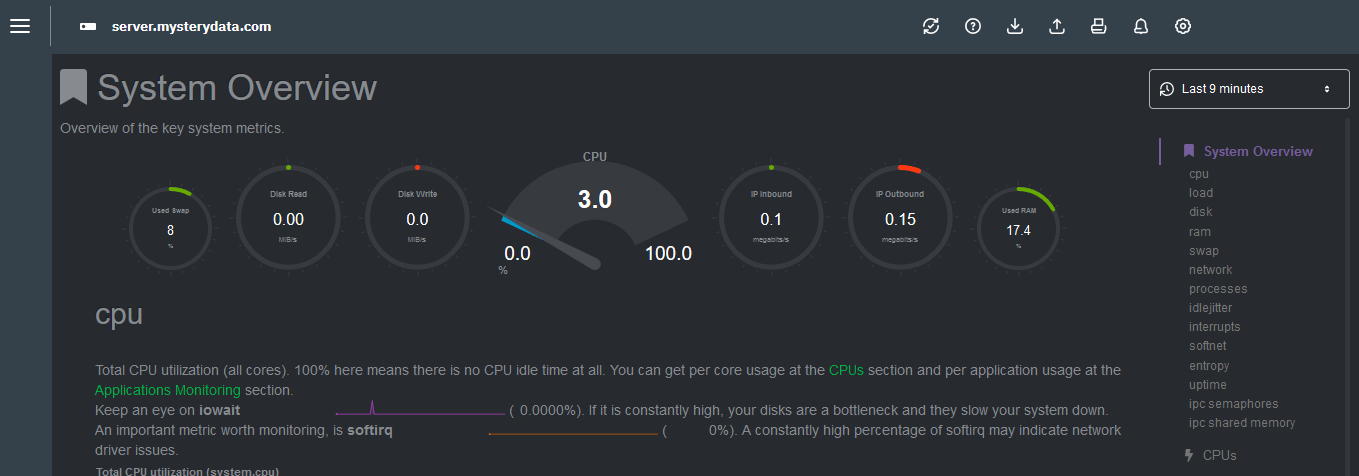
Netdata’s distributed, real-time monitoring Agent collects thousands of metrics from systems, hardware, containers, and applications with zero configuration. It runs permanently on all your physical/virtual servers, containers, cloud deployments, and edge/IoT devices, and is perfectly safe to install on your systems mid-incident without any preparation.
If you’ve installed git version on your server then you can follow this tutorial to update netdata. Tested on Ubuntu/Debian/Centos/EL
To update Netdata simply run this commands :
from EL8/El7/Centos install this dependencies :
yum install lz4-devel lz4 json-c-devel libuv-devel libuv
for El8 CWP :
yum install lz4-devel lz4 json-c-devel libuv-devel libuv --nobest
For Ubuntu/Debian :
apt install liblz4-dev libjson-c-dev libuv-dev
**for other OS find upper mentioned packages for you OS and install it.
To update run this commands :
cd /usr/local/src rm -rf netdata git clone https://github.com/netdata/netdata.git --depth=100 cd netdata ./netdata-installer.sh --disable-cloud --dont-wait
That’s it it check netdata it is now running latest version.