aaPanel Installing LAMP server in CentOS
In this tutorial we’ll install LAMP server in aaPanel which have stacks of applications like, Apache, MySQL, PHP, Email server and DNS server. This Stack works on 100% of websites as Apache is supported by all major applications even you can use js scripts (nodejs) with Apache via proxy. If you’re looking for the server to Host WordPress, magento, joomla, drupal etc then this LAMP stack will be your correct choice.
Enough with the introduction, lets get started with the installation, after installing aapanel you need to login to admin there you’ll get popup prompt about the LNMP and LAMP installation, in this tutorial we’ll install LAMP instead of LNMP :
STEP 1 :
Choose LAMP stack :
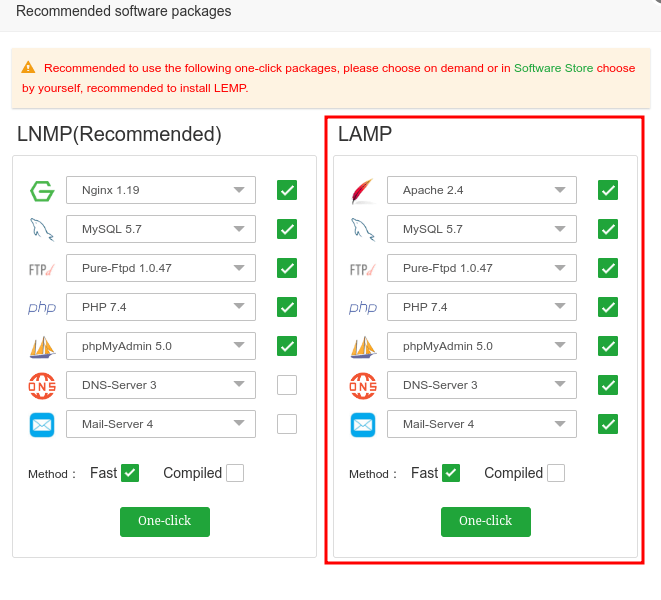
Select the all options of LAMP and click on FAST method to get it installed via RPM packages which are pre-built applications ready for the installation, if you choose compile then all the application will install from source freshly on your server and it will take time and server resources.
STEP 2:
Click one “One-click” button to start the installation
Now you’ll see this popup of installation :
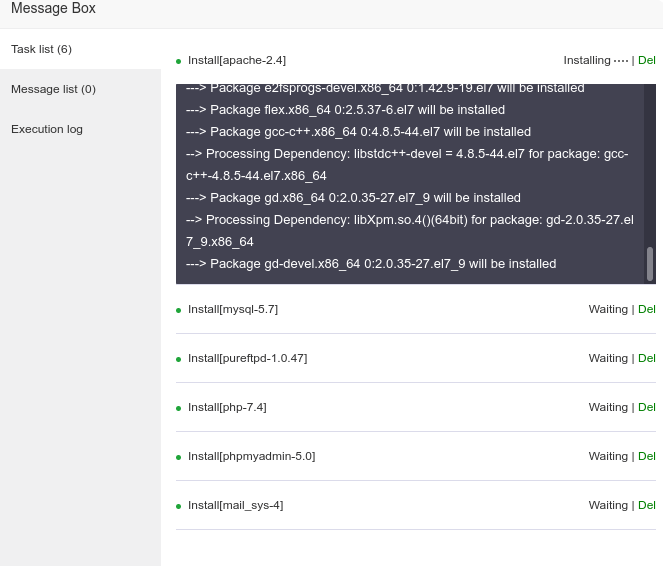
After the completion of the installation you’ll see this in Message list:
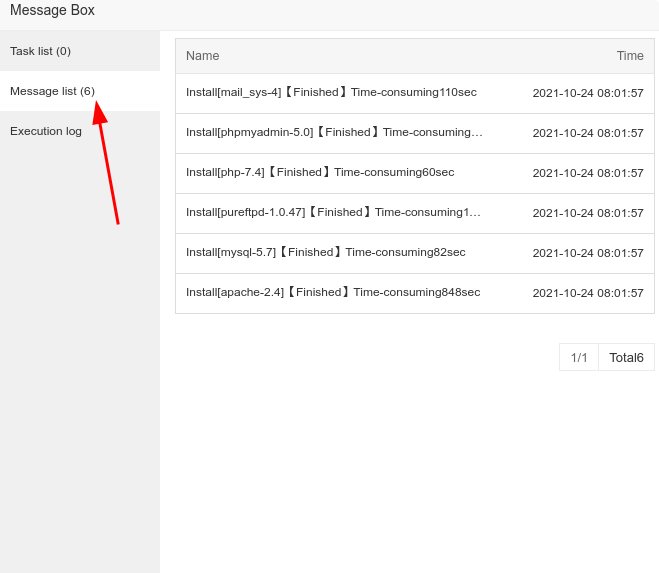
That’s it all done you’re ready to host your websites, dns and mail.