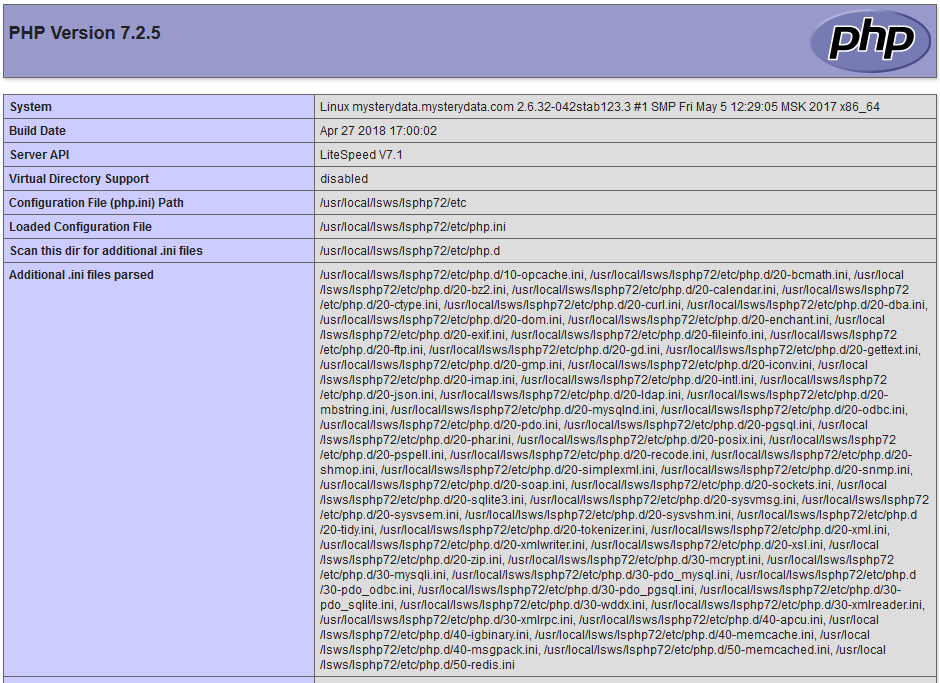How to Configure PHP 7.2/7.1/7.0 with OpenLiteSpeed
In this tutorial we’ll configure PHP 7.2/7.1/7.0, by default, OpenLiteSpeed 1.4 uses PHP 5.6. It is pretty easy to configure the php version under OpenLiteSpeed dashboard. Just follow this steps in order to configure the required php version under OpenLiteSpeed
You can also look into the installation procedure of OpenLiteSpeed and php here :
How to install OpenLiteSpeed and PHP 7.2/7.1/7.0/5.6 from LiteSpeed Repositories on Centos 7/6
Login to OpenLiteSpeed admin panel :
https://1.2.3.4:7080
replace 1.2.3.4 with your server ip
Go to Server Configuration > External App
Click on ADD :
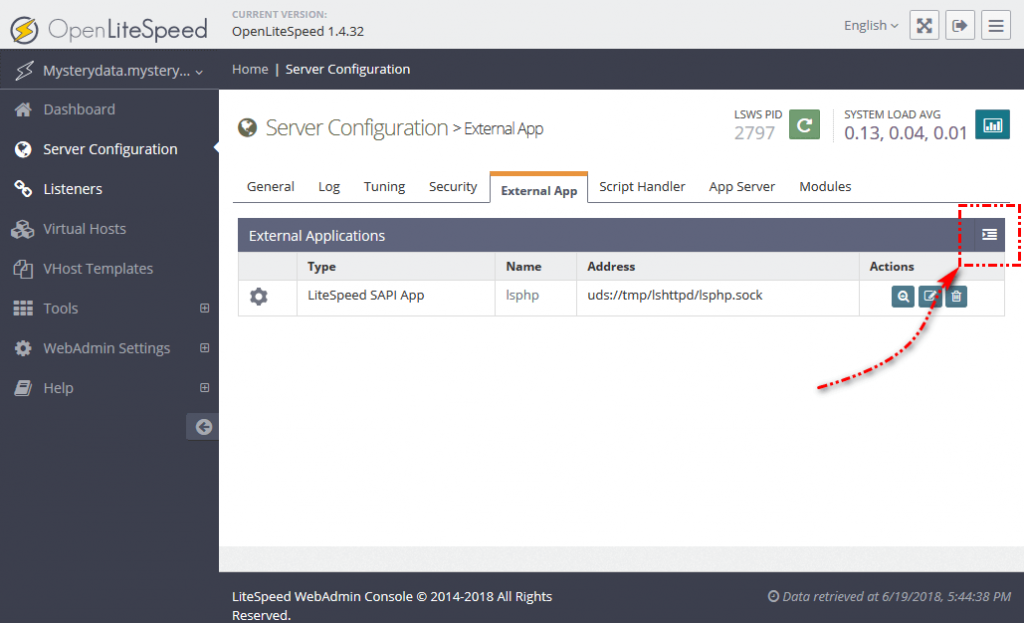 For the type, use “LiteSpeed SAPI App“ and click next
For the type, use “LiteSpeed SAPI App“ and click next
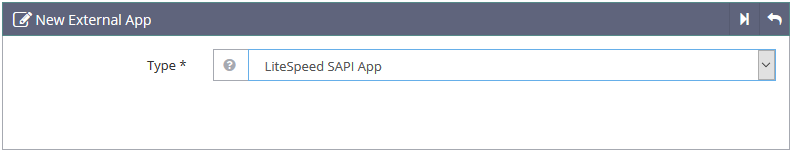 Next, add the configuration below:-
Next, add the configuration below:-
To configure PHP 7.2
Name: lsphp72
Address: uds://tmp/lshttpd/lsphp.sock
Max Connections: 35
Environment: PHP_LSAPI_MAX_REQUESTS=500
PHP_LSAPI_CHILDREN=35
Initial Request Timeout (secs): 60
Retry Timeout : 0
Response Buffering: no
Auto Start: yes
Command: $SERVER_ROOT/lsphp72/bin/lsphp
Back Log: 100
Instances: 1
Memory Soft Limit (bytes): 2047M
Memory Hard Limit (bytes):2047M
Process Soft Limit: 400
Process Hard Limit: 500
To configure PHP 7.1
Name: lsphp71
Address: uds://tmp/lshttpd/lsphp.sock
Max Connections: 35
Environment: PHP_LSAPI_MAX_REQUESTS=500
PHP_LSAPI_CHILDREN=35
Initial Request Timeout (secs): 60
Retry Timeout : 0
Response Buffering: no
Auto Start: yes
Command: $SERVER_ROOT/lsphp71/bin/lsphp
Back Log: 100
Instances: 1
Memory Soft Limit (bytes): 2047M
Memory Hard Limit (bytes):2047M
Process Soft Limit: 400
Process Hard Limit: 500
To configure PHP 7.0
Name: lsphp70
Address: uds://tmp/lshttpd/lsphp.sock
Max Connections: 35
Environment: PHP_LSAPI_MAX_REQUESTS=500
PHP_LSAPI_CHILDREN=35
Initial Request Timeout (secs): 60
Retry Timeout : 0
Response Buffering: no
Auto Start: yes
Command: $SERVER_ROOT/lsphp70/bin/lsphp
Back Log: 100
Instances: 1
Memory Soft Limit (bytes): 2047M
Memory Hard Limit (bytes):2047M
Process Soft Limit: 400
Process Hard Limit: 500
Ultimately configuration will look like this : CLICK HERE to see the Image
Save the config and Then go to the tab “Script Handler” and edit the “lsphp” script handler. Change the handler name to “lsphp72”. (Change accordingly with you requirement for lsphp71, lsphp70 first add the upper config then select from drop down)
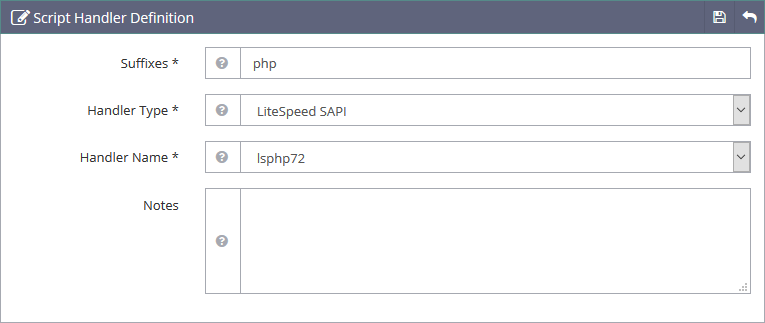 Save and graceful restart OpenLiteSpeed, and Done.
Save and graceful restart OpenLiteSpeed, and Done.
Check php version by going to http://server_ip/phpinfo.php